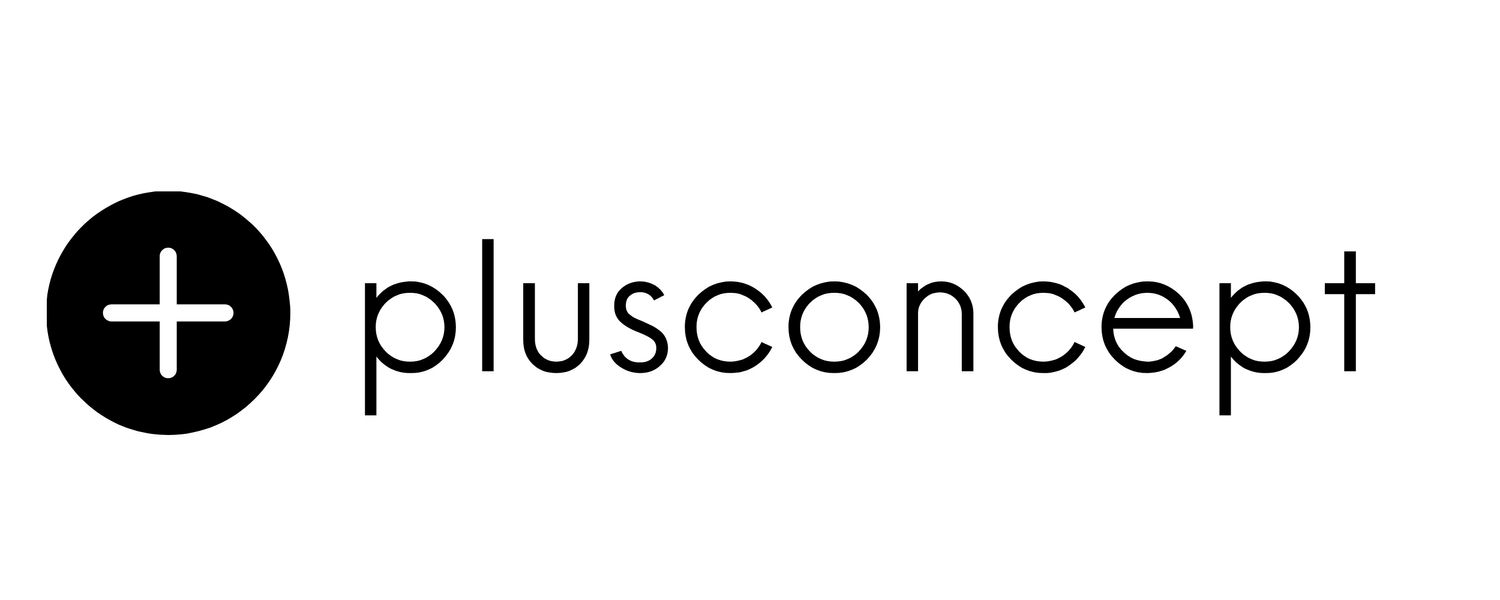Email Address UPDATE
How customers change their account email addresses
Customers can change their email address when logged into their account. It’s not possible for Myposte to change the account email address for a customer.
Your customers change their account email address as follows:
Click Sign in to log into their account.
Click Account, then click Profile.
Click their current email address.
In the New field, enter the new email address.
In the Confirm new field, enter the new email address again.
Click Save.
Watch for an email to verify the change to their new email address. Click Verify email in the message to complete the process.
The verification email is valid for 48 hours. If a customer needs more time to verify their email address, they can return to the Email panel and click Resend verification email.